Scan SettingsYou have some control over how the scan is performed. By default, the scanner waits up to 30 seconds before taking a screenshot and analyzing the results. Some ads may load faster, and you therefore may not want to wait that long before returning results.To change the scan settings, go to Settings => Scan Settings and choose for which type of scan you want to change the settings. 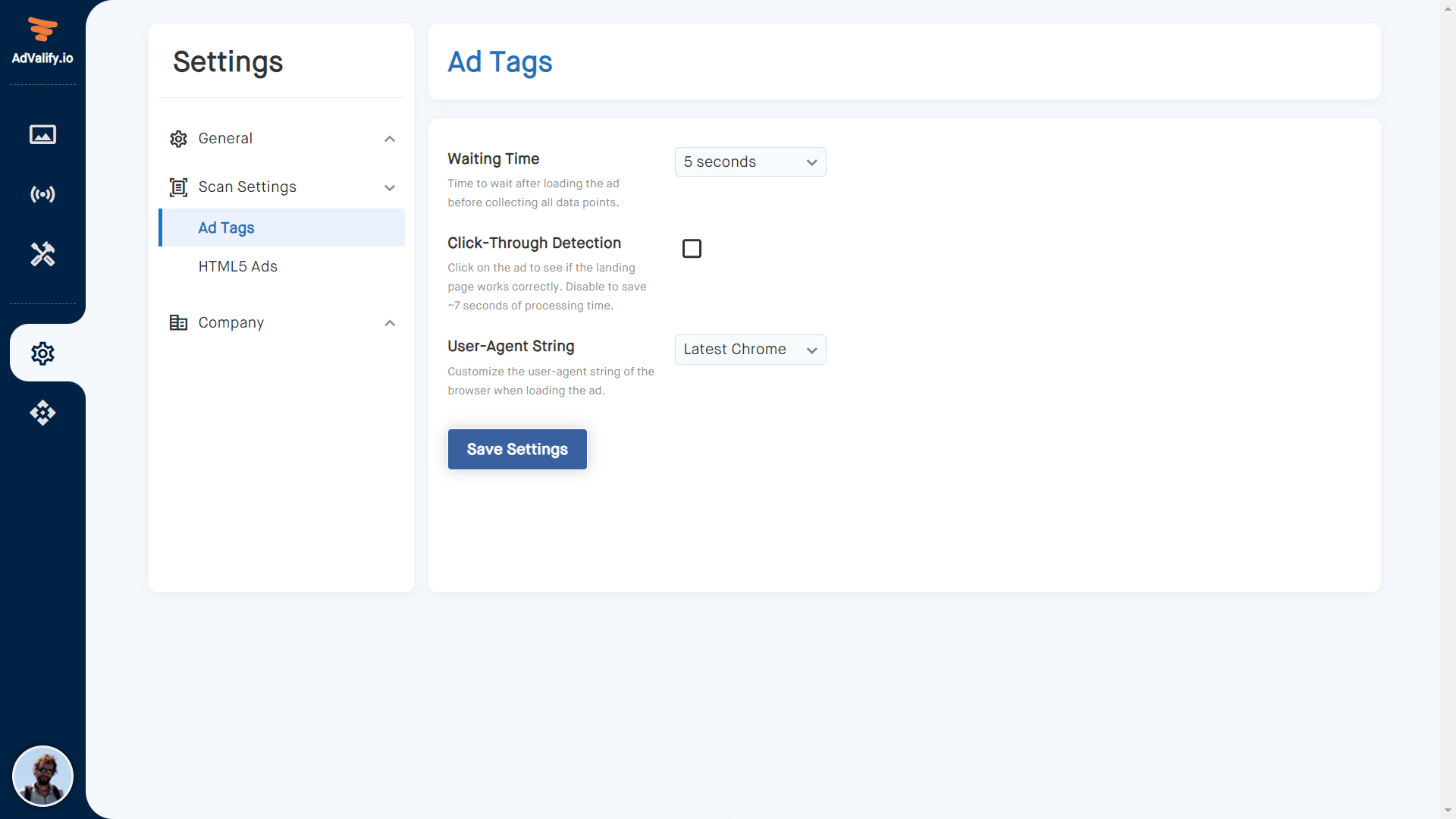 The following settings can be changed:
The following settings can be changed:
|
